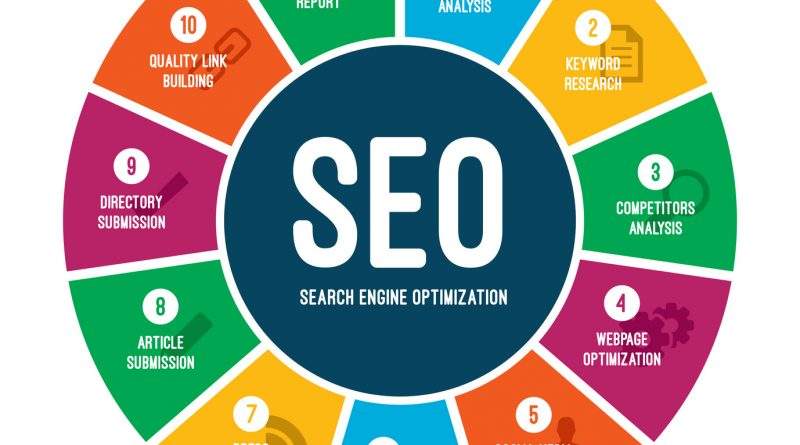Search Engine Optimization (S.E.O)
The next step after the publishing of our website/online shop is to add it in the search engines such as Google. It doesn’t matter how good is your website, if people can’t find it on the web.
To add your website on the search engines, first you should have a sitemap.xml file. This file is like an index of a book, that contains all the “pages” of your website.
If your website is built under a content management system such as for example, WordPress or PrestaShop, just put in the address bar of your website – example.com/sitemap.xml (replace example.com for your website address).
If your website does not have a sitemap file, you can generate it online using, for example: https://www.xml-sitemaps.com/ then download the generated file and put it in the root of your website.
For indexing your website on Google, you will need to create an account in the Google Search Console: https://search.google.com/search-console/about
In the creation process of your account, you will be prompted with the two following options:
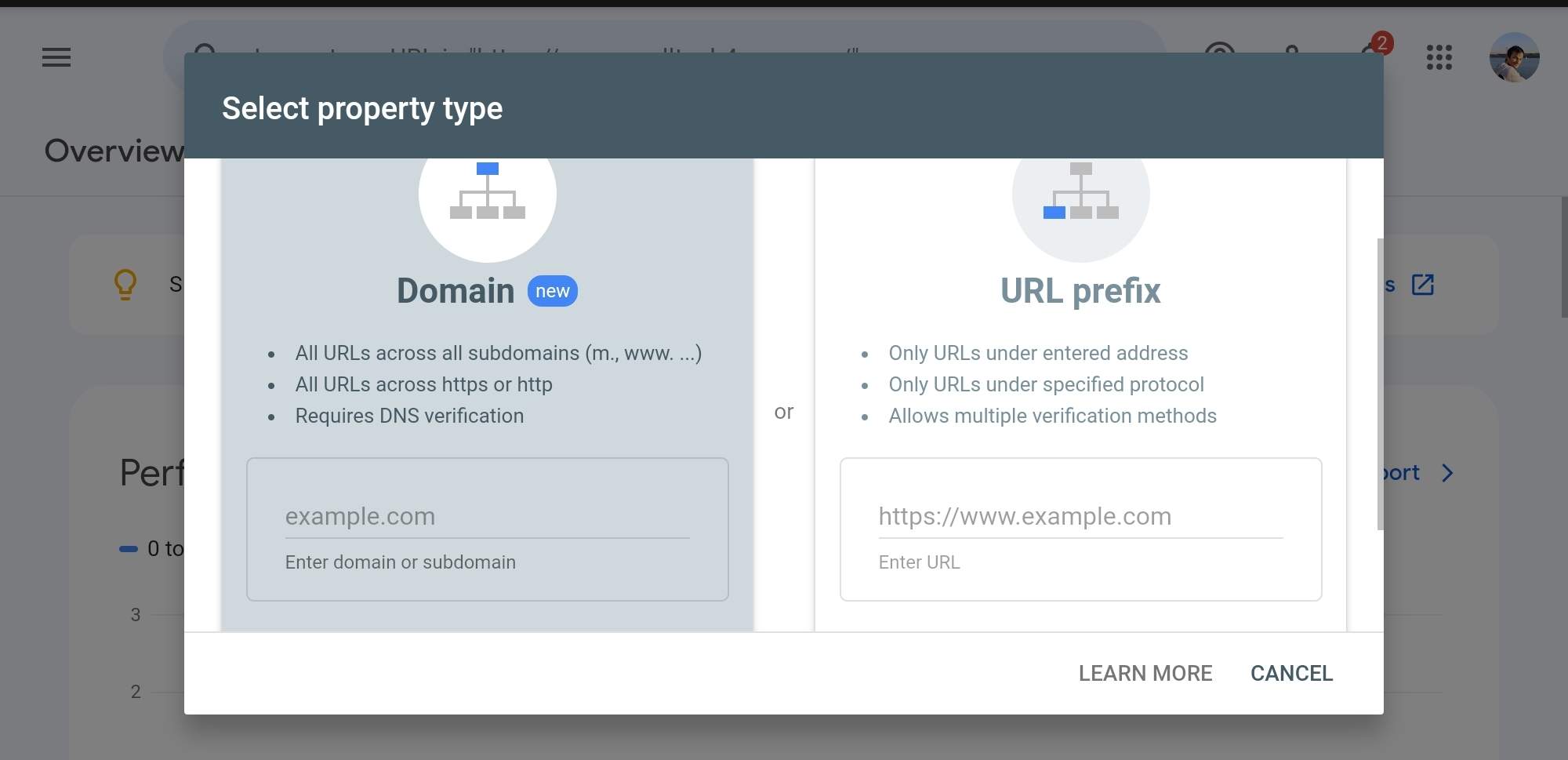
You can choose add a domain. For this, case the only method for validating your account will be through a specific DNS record. For inserting this record, you will need to add a TXT record (if you are using cpanel, you can do this in the Zones Editor), with the code provided by Google.
If you choose URL prefix, you will need to insert the address of your website and after that, you will be prompted with many possible options of validation.
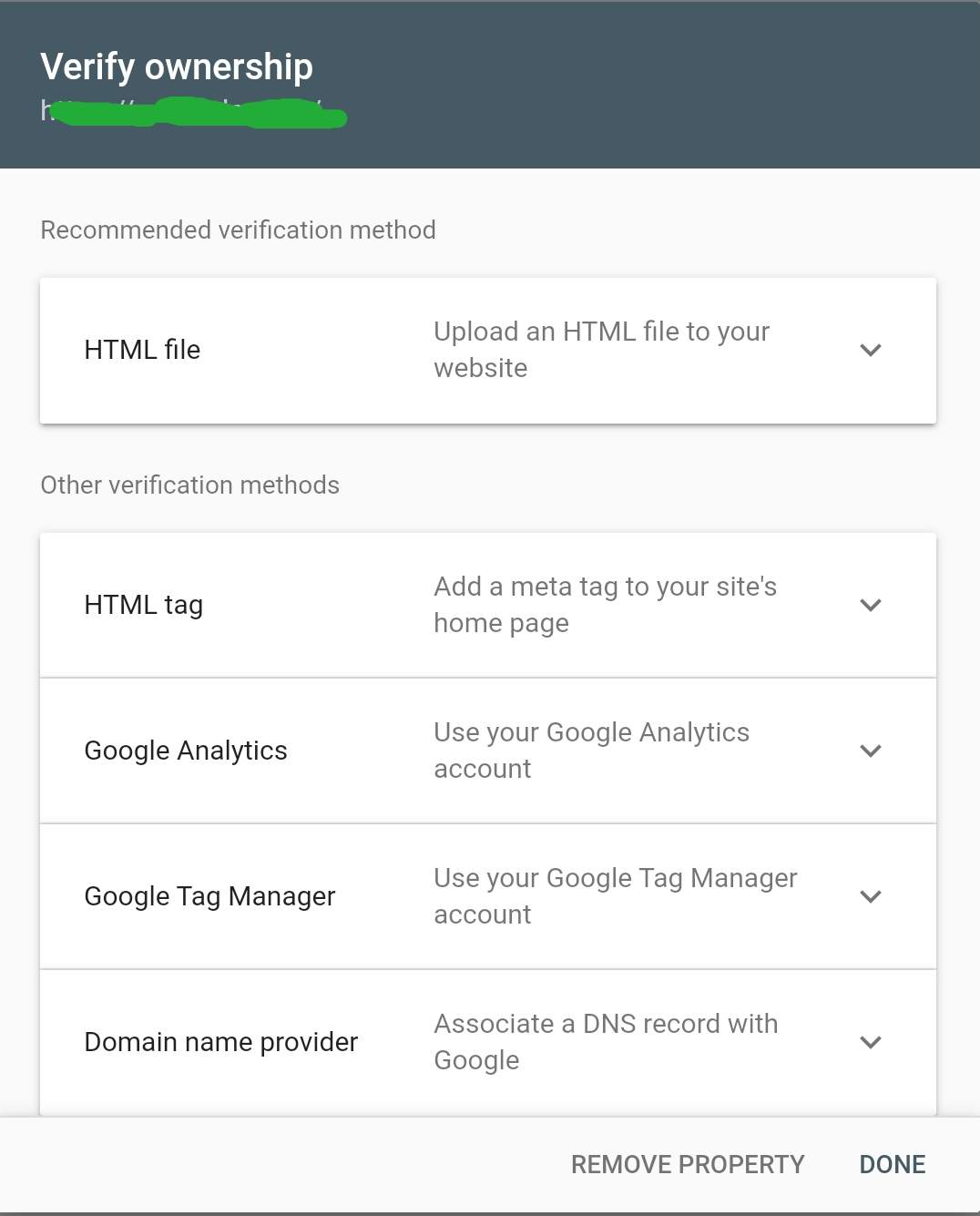
You got the possibility for validate your account through a html file, html tag, Google Analitics account, etc…
The recommended option is through html file. After choosing that option you will need to follow the steps in the image below:
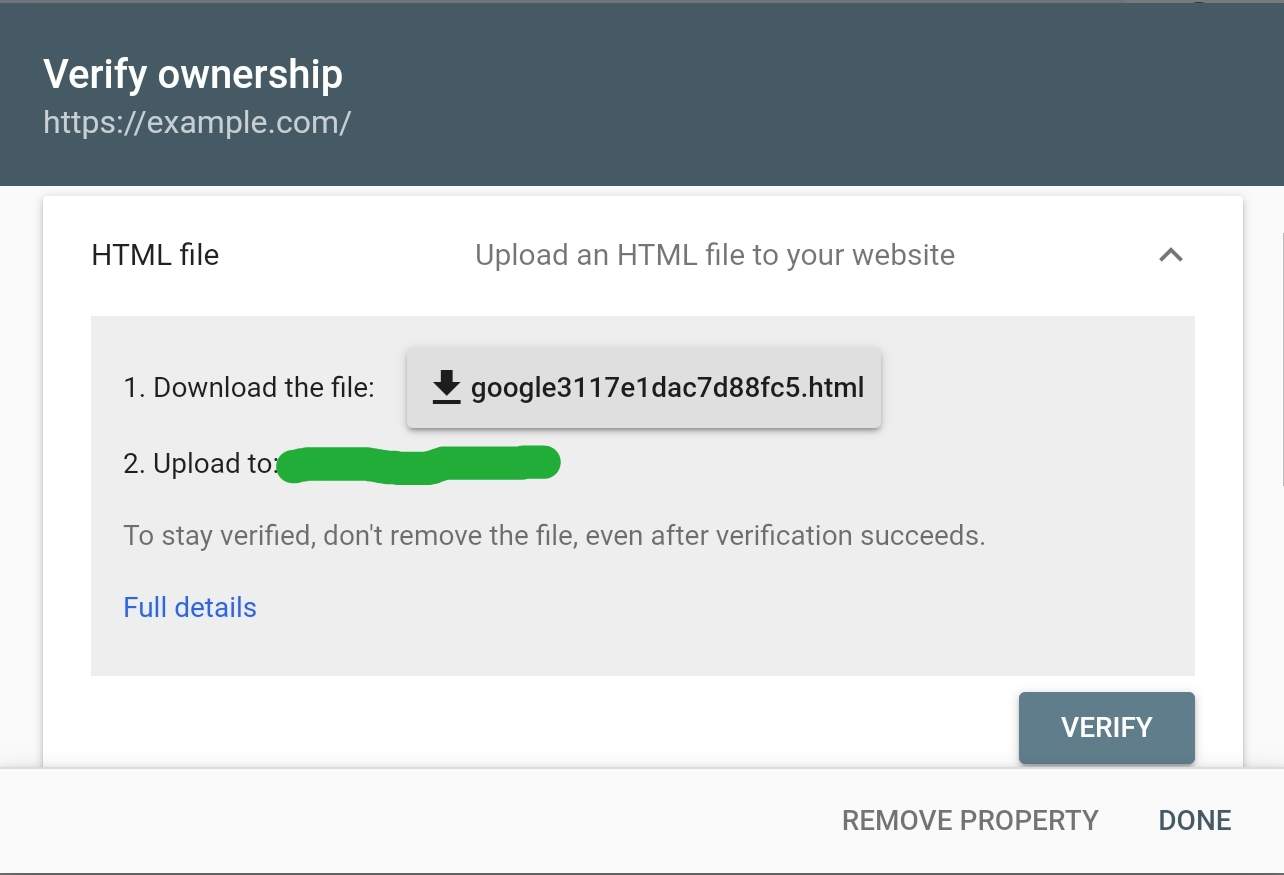
First, you will need to download the file for your computer, and then put that file on the root of your website. After doing that, just click in the button verify. The verification process should be instantaneous.
After the verification, make sure that you add the sitemap of your website in the menu “Sitemaps”:
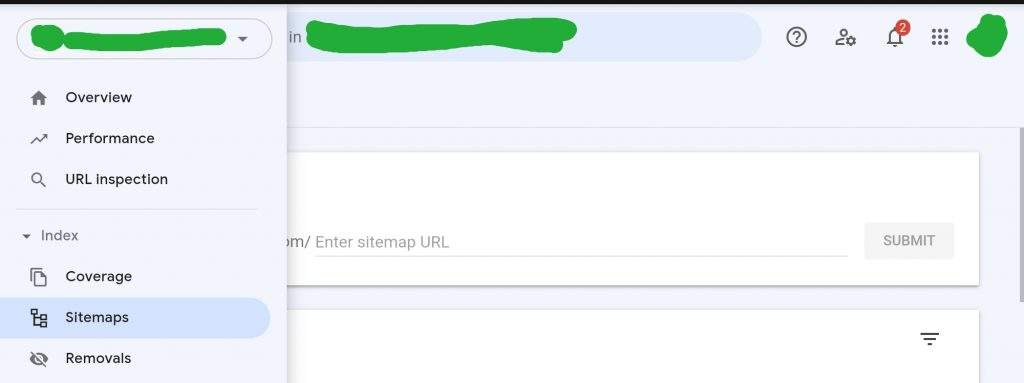
Adding your sitemap file in the Google Search Console will make sure that Google will index all the pages listed in the file.
However it can take some time for your website to became fully indexed on Google. It depends of many factors such as if the pages got links to other related pages, the content value of the page, meta keywords, links to social networks, etc…
After being indexed on Google, you can submit for removal an unwanted page by accessing the removal section in the menu:
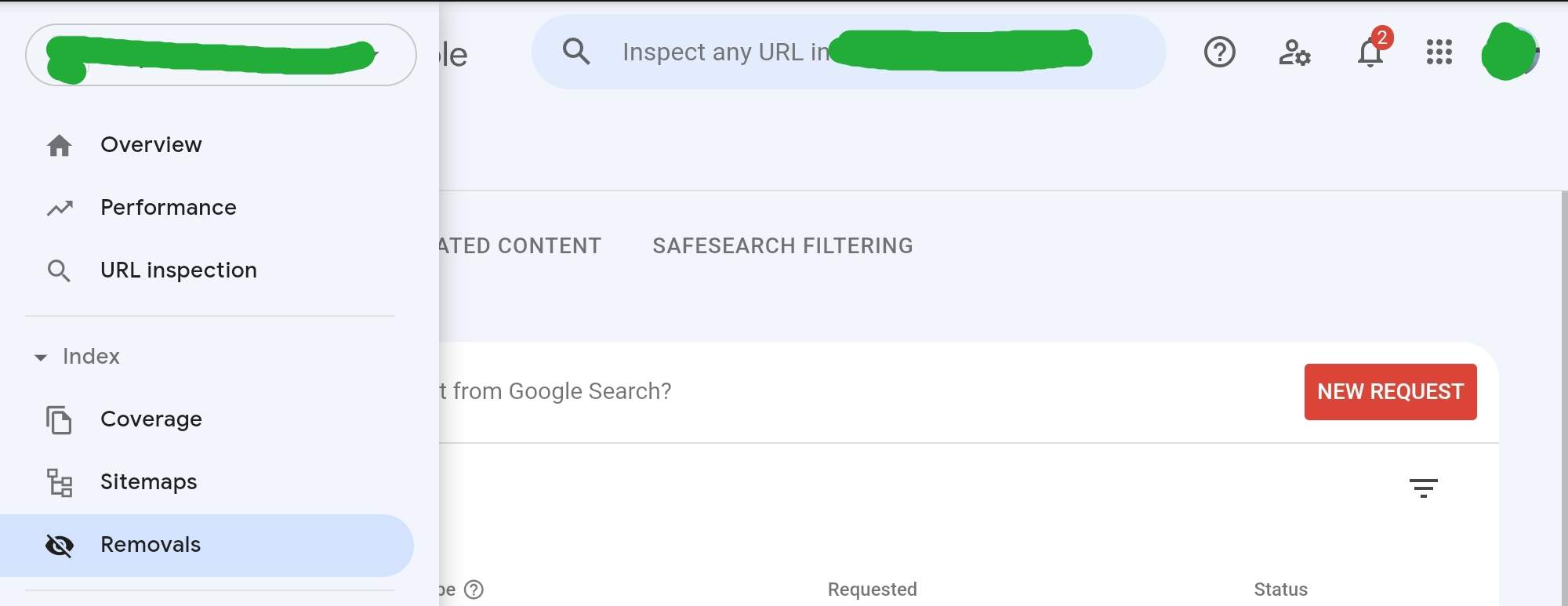
Every search engine got their own platform for indexing websites. In this case we looked how to do it on Google. With help of some SEO plug-ins, such as Yoast for WordPress will help the website to became automatically available in other search engines like Bing.
Also keep an eye on SEO services online, that will help you to index your website in all know search engines.